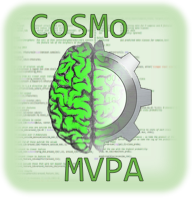Tips and tricks¶
Advanced Matlab / Octave concepts¶
Logical masking¶
A logical mask is an array of type logical, and can only contain values true and false.
For example,
my_arr=[false, true, true; ... true, false, false];
is an 2x3 array, and values in this array can be indexed as other (e.g. numeric, cell) arrays. For example,
my_arr(:,3)
returns the array in the third column, that is the 2x1 column vector [true; false]. Note that when showing a logical array, Matlab / Octave do not show false or true values, but 0 and 1 respectively. To see whether a variable a is a logical array, run whos a.
A logical array a can be used to index another array b, where the result of indexing is an array c that contains the elements of b only where a is equal to true. Thus, in this example
my_mask=[false,true,true,false,true,false]; my_data=11:16; my_masked_data=my_data(my_mask);
the contents of my_masked_data is contains the elements of my_data at positions 2, 3 and 5, i.e. my_masked_data=[12,13,15]. Although it would be equivalent to use (what some may find more intuitive) my_mask_data=my_data(find(my_mask)), this expression is longer to write and takes a longer time to execute.
Logical arrays can be constructed with the comparison operators <, <=, ==, ~=, >, and >=; for example,
my_data=[11:16, 13:15 9] mask_at_least_12=my_data>12; mask_equal_13=my_data==13;
returns logical masks of the same size as my_data with values true where my_data is at least 12 ([false, false, true, true, true, true, true, true, true, true, false]) and equal to 13 ([false, false, true, false, false, false, true, false, false, false]), respectively.
Finally, the logical operators ~ (negation), & (element-wise logical-and), and | (element-wise logical-or) can be used as operators on two logical masks. Thus, in
a=[false, true, false, true]; b=[false, false, true, true];
the expressions:
~ahas the valuetruewhere-ever the corresponding value inais false:[true, false, true, false].
a & bhas the valuetruewhere-ever the corresponding values inaandbare bothtrue:[false, false, false, true].
a | bhas the valuetruewhere-ever at least one of the corresponding values inaandbistrue:[false, true, true, true].
When using the logical operators a & b and a | b, it is required that a and b are of the same size.
Function handles¶
CoSMoMVPA uses the function handle construct for improved modularity when using classifiers and measures. These are references to functions which can be assigned to a variable. The function can be called by calling the name of the variable with parentheses.
For example,
do_magic = @sin;
means that
y=do_magic(x)
is equivalent to
y=sin(x)
When using this for measures,
measure=@cosmo_crossvalidation_measure;
allows using different measures (i.e. functions) by just changing one line of code, for example to
measure=@my_awesome_measure;
which allows reusing code for future analyses and analysis methods. This concept is key not only for measures but also for searchlight analyses. For example, given a suitable neighborhood nbrhood and measure options opt,
measure=@cosmo_correlation_measure; ds_corr=cosmo_searchlight(ds,nh,measure,opt);
computes a split-half correlation searchlight map; changing only the top line (and with suitable measure options in opt),
measure=@cosmo_crossvalidation_measure; ds_corr=cosmo_searchlight(ds,nh,measure,opt);
computes a classification accuracy searchlight map - just by changing the function handle (and the associated measure options in opt). Importantly, the same neighborhood structure and the same searchlight code is used in both cases.
For more information about function handles, run in Matlab: help function_handle
General tips and tricks¶
Here is a short list of tips and tricks that may make life easier when using CoSMoMVPA.
Use cosmo disp to show the contents of a dataset structure (or any other data structure)
Use
help cosmo_functionto view the help contents of a function. Most functions have anexamplesection which shows how the function can be used.Use cosmo check dataset when manually changing contents of a dataset structure. It will catch basic errors in dataset
Use cosmo check partitions when manually creating partitions.
When slicing datasets, often cosmo match can be used to get logical masks that match a (array of) numbers of strings.
For feature selection in MEEG datasets (in particular, selection over time), consider cosmo dim match and cosmo dim prune.